Sometimes a player reaches the point where continuing means crossing a personal line. Everyone has their own reasons: some realize they’re spending more time here than they’d like, others are tired of losing, and some simply decide to call it quits. In that case, a natural question arises: how do you delete an account at Fresh casino?

Fresh casino how to delete
Deletion in the traditional sense — like erasing forever — doesn’t work quite the same in online casinos as it does on social networks. There’s no one-click option to wipe your profile without a trace. In most cases, it’s handled through support. And that’s not bureaucracy — the casino needs to make sure the decision is deliberate and not just a heat-of-the-moment impulse.
Before moving forward, it helps to ask yourself a few questions. Not out of curiosity, but to really understand whether deletion is what you want, or if it’s more about taking a break.
Reasons why users want to delete an account:
- Loss of interest in the games or the platform overall.
- Desire to eliminate temptation, especially if there were control issues before.
- Priorities have changed: family, work, other hobbies.
- Frustration with customer support or technical problems has built up.
- A need to wipe data before quitting gambling entirely.
If even one of these reasons sounds familiar, then the decision likely didn’t come overnight. Which means it can be carried out calmly, with a clear head and without rushing.
Deleting an account at Fresh is not just a technical step; it’s a kind of final line. And the platform doesn’t automate it — you have to interact with support, choose the type of block, and possibly verify your identity. The process involves a few steps and no quick exits. It’s part of the responsible gaming policy, and in practice, it protects players from impulsive decisions — especially when they’re on tilt.
You can read even more relevant news on our website in this section.
Step-by-step: how to delete your profile at Fresh casino
To get to the finish line and fully deactivate your profile, you need to understand how the system works. There’s no “delete account” button in the Fresh Casino dashboard. Everything goes through a request to customer support — that’s where the process starts.
You’ll need to contact a support agent, explain your intent, and give a reason for wanting to close the profile. It could be temporary self-exclusion, a full shutdown, or even complete data deletion. But either way — the Fresh casino how to delete process is done manually, and it takes a few minutes of dialogue.
Here’s what the available options look like:
| Account deletion method | What to do | Result |
| Contacting support | Write to live chat or email with a request to delete account | Account is blocked, access to games and balance is removed |
| Through the “Restrictions” menu | Activate the self-exclusion feature | Account is blocked for a chosen period (starting from 6 months) |
| Responsible Gaming settings | Set limits on deposits, session time, and access | Access remains but with strict limits and restrictions |
If you choose full account closure, support may ask follow-up questions: the reason, any previous issues, whether the decision is emotionally driven. This is standard procedure, meant to prevent rash actions that someone might regret later.
Also keep in mind: after full deletion (through support), access to the account can’t be restored. No login, no bonuses, no betting history. So before you proceed, make sure it’s truly final — not just a pause.
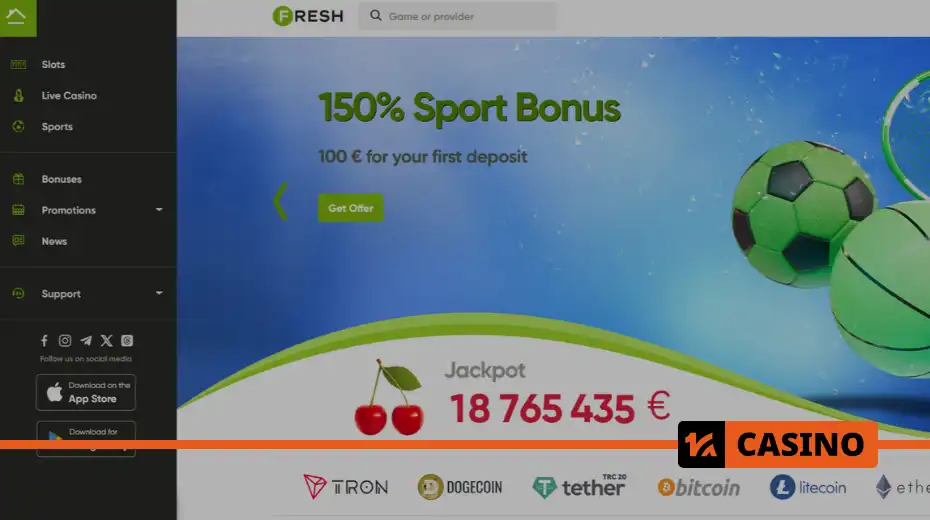
Step-by-step: self-exclusion and control
Sometimes what seems like a need to delete an account is actually a desire to stop. No return, no temptation to click “play” in the middle of the night. For such cases, Fresh Casino offers control tools that might be even more effective than full deletion — especially if there’s a chance the player may want to come back one day.
Self-exclusion is more than a temporary fix. It’s officially part of the responsible gaming policy and lets players completely block access to their account for a chosen duration. The profile isn’t deleted, but access to the system, bets, and funds is fully cut off. The decision can’t be reversed early, and that gives the clear boundary some people need.
When to choose self-exclusion instead of deletion
- If the player wants a break without losing history or bonuses.
- If there were episodes of uncontrolled gambling and a hard stop is needed.
- If the reason is emotional burnout and there’s a chance of changing your mind.
- If it’s about safety — avoiding accidental bets in the future.
- If the player wants to remove temptation but keep a return option later.
Self-exclusion works without red tape. There’s a special section in the player profile tied to responsible gaming. There, you can activate a block for 6 months, a year, or indefinitely. All timeframes are fixed and cannot be canceled early — it’s a well-designed safeguard against emotional decisions.
Restrictions instead of deletion: how control works
Besides self-exclusion, Fresh offers softer forms of control. You can set daily, weekly, or monthly deposit limits, limit session lengths, or even temporarily block access to specific game categories. These options are available through your personal account or by contacting support.
If the player isn’t ready to fully delete the account but feels a change is needed, these tools can be a good step forward. And most importantly: they work independently of support. That means everything can be activated on your own, without needing to talk to an agent.




Comments
No comments yet