Changing your email address in your Daddy Casino account may be necessary for various reasons: loss of access to the old email, switching to a new address, or improving account security. This article provides a step-by-step guide and useful tips.
Why you might need to change your email
There are several reasons why players may need to update their email in Daddy Casino:
- Loss of access to the old email: If you can no longer access your old email, updating it is essential to maintain account access.
- Updating contact information: You want to use a current email address for notifications and confirmations.
- Enhanced security: Changing your email can be helpful if your old address is compromised.

How to change your email in Daddy casino
Daddy Casino allows users to update their email address through the account settings. Follow these steps:
- Log in to your account on the official Daddy Casino website.
- Go to the “Settings” or “Profile” section.
- Locate the field with your current email address.
- Click “Edit” or “Update.”
- Enter your new email address.
- Confirm the changes by clicking the link sent to your new email.
Tip: Ensure the email address is entered correctly to avoid losing access to your account.
How to change your email through customer support
If you cannot update your email yourself, contact Daddy Casino’s support team:
- Use the live chat or send a request to the support email.
- Explain the reason for changing your email.
- Prepare documents for identity verification:
– A scanned copy or photo of your ID.
– Screenshots of payment history, if required. - Follow the operator’s instructions.
Note: Changing your email through support may take up to 48 hours.
Required information
To update your email, the casino may ask for the following information:
- Your current email address.
- Your new email address.
- Proof of account ownership:
– A selfie with your ID or another identification document.
– Transaction confirmations.
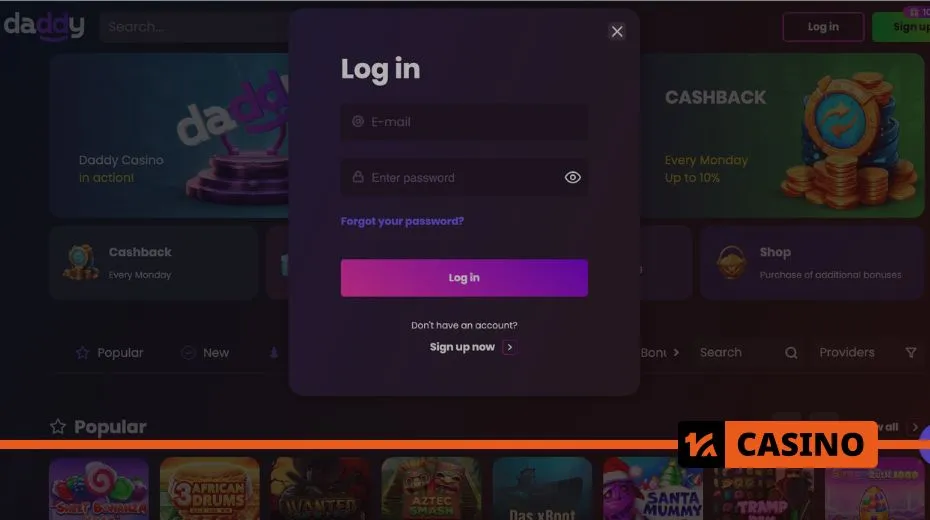
Possible issues and their solutions
- I don’t remember my old email address:
Contact support and provide as much information about your account as possible. - The confirmation email Isn’t arriving:
Check your spam folder or request the email again. - Support denied my email change request:
Ensure you provided the correct information. Additional verification may be required.
Security tips
- Use a strong password: After updating your email, change your password for maximum security.
- Link your phone to your account: This will help recover access in case of issues.
- Avoid suspicious emails: If you receive emails asking for account details, ignore them.
Changing your email in Daddy Casino is a straightforward process that helps secure account access and improve safety. Follow our guide to quickly and easily update your contact information. If you encounter difficulties, reach out to customer support.




Comments
No comments yet