Piastrix account top-up at Clubnika casino: how it works
Anyone who has dealt with online casinos more than once knows the situation well: the card seems to be accepted, but the transaction doesn’t go through. Or it does, but with a fee that was never mentioned anywhere. In this regard, Piastrix gives the user a break. This wallet is directly integrated with Clubnika casino, eliminating double verifications and unexpected payment rejections.

The system accepts the most common bank cards – Visa and MasterCard – and Piastrix serves as the link between them. The player deposits not directly to the casino, but through their account in the system. This adds a level of flexibility: you can store funds in rubles, dollars, or euros, switch between payment methods, and monitor your balance via the mobile interface.
Here’s what the user gets by choosing this option:
- The ability to top up the balance without linking to a specific bank.
- No commission when using a card.
- Support for multiple currencies within the wallet.
- Instant crediting of funds to the gaming account.
- A convenient mobile version without installing an app.
Piastrix does not require a complicated link to the casino – the account is created separately, and everything else depends on accurate data entry and basic verification. If the card is active and not blocked by the bank for operations with e-wallets, there will be no issues. And if anything goes wrong, the support of the payment system itself responds faster than most bank operators.
Piastrix account top-up at Clubnika casino: step-by-step guide
If the goal is not just to top up the balance but also to get a bonus, there’s one thing to keep in mind. It’s better to create the wallet using a promo code – this way you can receive extra free spins or bonus credit. Details and terms can be found here.
Creating a wallet in Piastrix takes no more than a couple of minutes. The key is not to mistype the email and not to use random information. The system works with verification, and sooner or later you’ll need to confirm your data, especially if card transfers are involved.
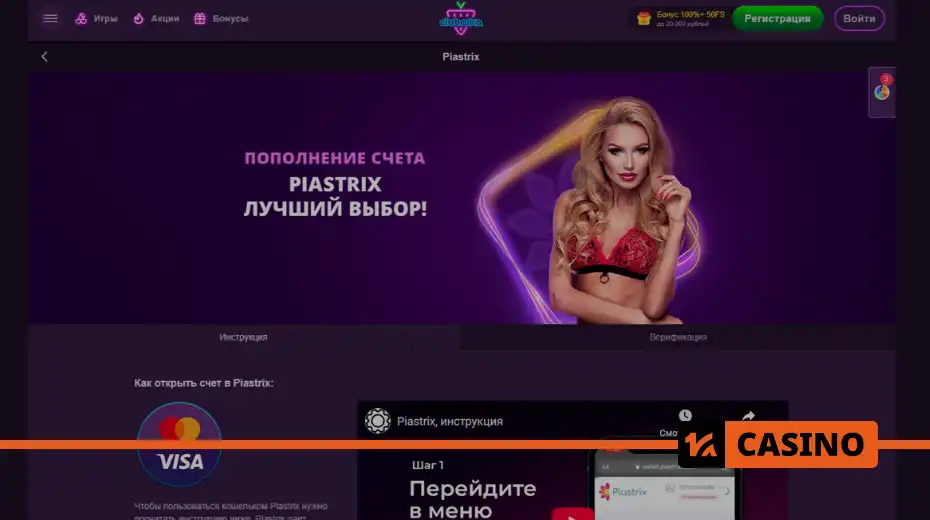
Here’s what the process of Piastrix account top-up at Clubnika casino looks like from start to finish:
| Step | What to do | Where it happens |
| Step 1 | Go to piastrix.com and click “Create wallet” | Browser |
| Step 2 | Enter email, create a password, and specify your date of birth | Registration form |
| Step 3 | Confirm your email via the link from the message | Email inbox |
| Step 4 | Log in to the wallet, choose a payment method (Visa/MasterCard), and enter the amount | Piastrix dashboard |
| Step 5 | Go to Clubnika casino, select Piastrix and complete the top-up | Casino website |
After registration, once the user logs in to the wallet, the interface guides them through the rest. Usually, it comes down to a few fields: amount, card, and currency. If conversion is needed, it’s handled immediately – there’s no need to calculate anything manually. Keep in mind: Piastrix doesn’t store funds – it simply transfers them. That’s why accuracy is key.
Verification may be required when depositing via cards, especially if the amount exceeds the basic limit. But this happens only once. After confirmation, access is open.

Comments
No comments yet