Withdrawals are the point where a player wants to see a clear result of their actions. And a lot depends not only on the casino itself but also on the chosen payment method. On Ivibet, the payout process runs steadily, but before sending a request, it’s worth understanding how the system is set up, how long each method takes, and why delays may occur. This article covers everything that matters – straight to the point.
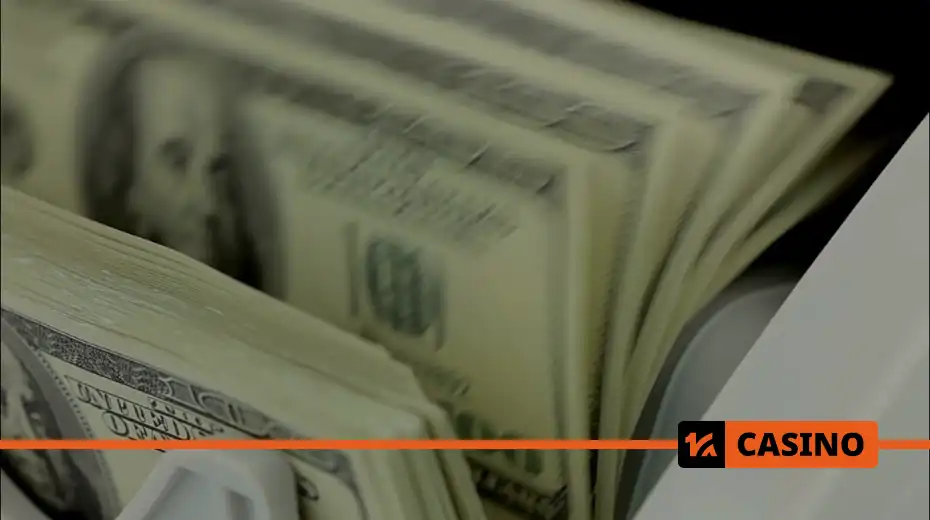
How Ivibet withdrawals work
When it comes to getting your winnings out, Ivibet users look for predictability – not by impression, but by fact. The process itself is straightforward: request – review – transfer. But there’s one detail often overlooked – Ivibet doesn’t handle the transaction processing directly. The money goes through payment providers, so the speed is more about the service you chose than the casino.
E-wallets usually perform best – requests are processed within 12 hours, and funds hit the account almost instantly. Cards take their time – sometimes up to 7 business days. With crypto, things are more direct: blockchain confirmations usually take under 24 hours.
| Withdrawal method | Average processing time | Who processes it | Notes |
| E-wallets | Up to 12 hours | Payment provider | Instant crediting |
| Bank cards | Up to 7 business days | Bank/payment gateway | May be delayed over weekends |
| Cryptocurrency | Up to 24 hours | Blockchain network | Network fees and confirmation speed |
If more than a day passes after submitting a request and there’s still no money, it’s worth contacting support. Not with complaints, but with transaction proof – it helps track down the delay faster.
Signing up on Ivibet takes just a couple of minutes, especially if you use a promo code during account creation. It unlocks extra bonuses — like free spins or an increased first deposit.
Why your withdrawal might not go through
Even if you have funds in your account, it doesn’t mean the withdrawal will go through on the first try. Ivibet doesn’t reject requests without a reason, but it operates under rules defined by the payment systems. In most cases, the issue comes from mismatched details – for example, withdrawing to a wallet that wasn’t used for depositing.
There’s also the technical side: outdated cookies, browser cache, or logging in from a second tab can sometimes interfere.
Doing a quick check before withdrawing helps avoid issues. Here’s a checklist:
- Is the method the same as the one used for deposit.
- Has the account been verified (email, phone number).
- Do the names on the account and payment system match.
- Has the browser cache and cookies been cleared.
- Are there any account restrictions active.
If none of this helps, support is available. No need for repeat attempts – it’s better to clarify the situation once and for all.
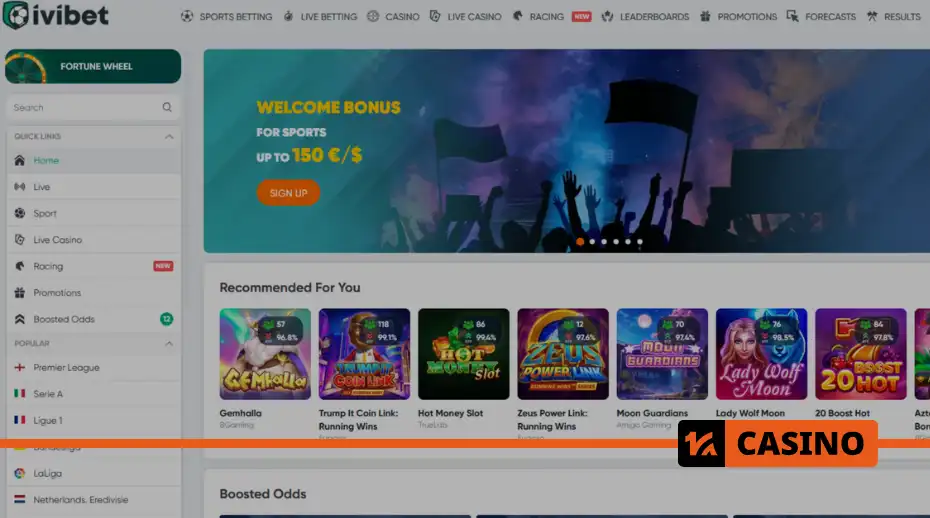
Canceling a withdrawal and account currency
Ivibet has a clear rule: a withdrawal can only be canceled before it enters processing. Once the request is in the queue and being handled, there’s no way to stop it. This isn’t about policy – it’s a technical limitation. Once the payment is passed to the provider, there’s no manual control left.
There is an exception: if the request is still pending review and you write to support immediately, it might be caught before being processed. No guarantees – but it works occasionally.
Currency is another commonly missed detail. If you deposit in dollars but your account is in euros, the funds are converted automatically. Ivibet doesn’t take fees for that, but the payment provider might – and that can reflect in your balance.
Sometimes deposits are made in one currency, and withdrawals requested in another – for instance, crypto in, card out in USD. Here too, the system performs automatic conversion. It’s not a glitch – just how things work. But a couple of dollars may get lost in the exchange.
Here’s what players may face:
- The payout is slightly smaller due to exchange fees.
- Delays due to currency review.
- Failed withdrawals if the system doesn’t support the currency pair.
If something feels off with your balance, check your account currency and deposit history first. It can save time and avoid unnecessary back-and-forth with support.




Comments
No comments yet